OpenFOAM development installation with Git service
OpenFOAM
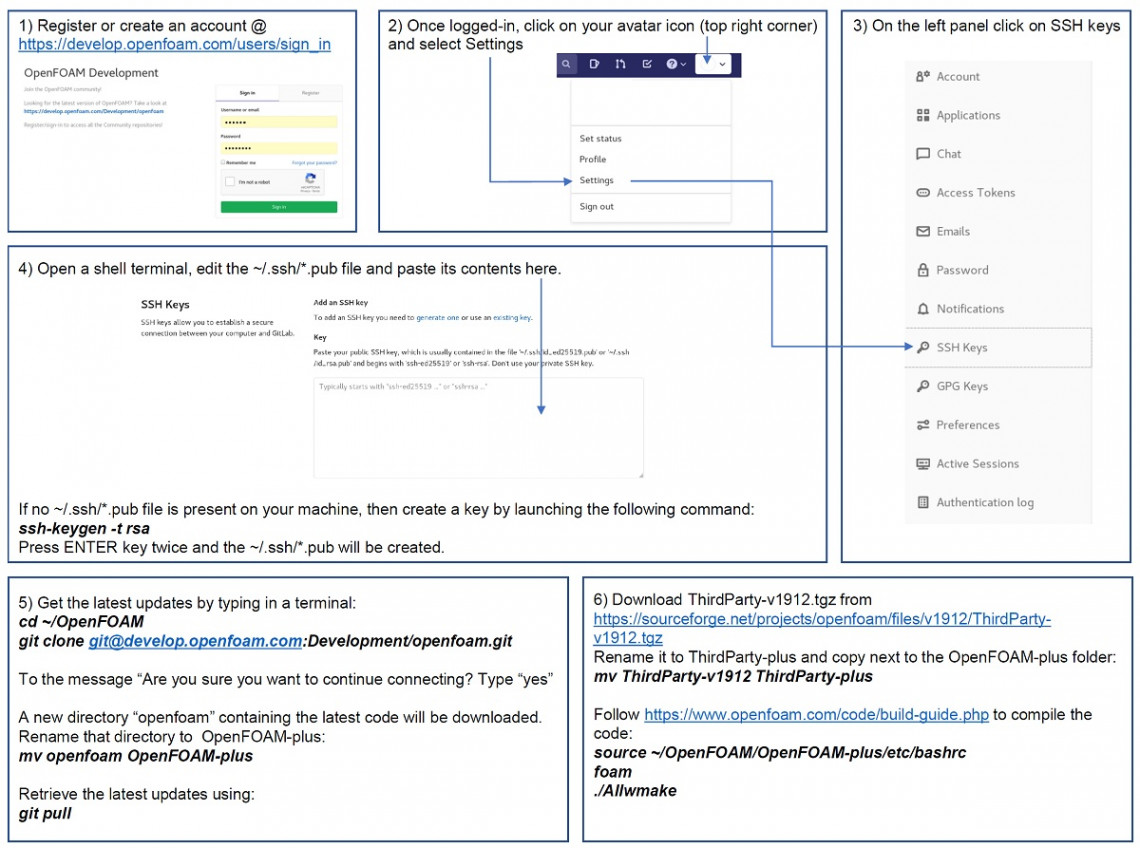
- Create a Gitlab account with the following link :
https://develop.openfoam.com/users/sign_in
- Once registered click on Sign in and insert your username and password:

- Click on you avatar icon (top right corner) and select Settings:

- On the left panel click on SSH keys:

-
Open a shell terminal, edit the ~/.ssh/*.pub file and paste its contents in the Key entry:

If no ~/.ssh/*.pub file is present on your machine, then create a key by launching the following command:
ssh-keygen -t rsa
Press ENTER key twice and the ~/.ssh/*.pub will be created.
-
Open a terminal and type the following:
cd ~/OpenFOAM
git clone git [at] develop.openfoam.com:Development/openfoam.git
To the message “Are you sure you want to continue connecting ? Type yes
A new directory “openfoam” containing the latest code will be downloaded
-
Rename that directory to OpenFOAM-plus
mv openfoam OpenFOAM-plus
The repositories are updated regularly to include bug fixes and new features. Retrieve the updates using:
git pull
-
Download ThirdParty-v1912.tgz from https://sourceforge.net/projects/openfoam/files/v1912/ThirdParty-v1912.tgz then type in terminal:
mv ThirdParty-v1912 ThirdParty-plus
-
Follow https://www.openfoam.com/code/build-guide.php to compile the code
source ~/OpenFOAM/OpenFOAM-plus/etc/bashrc
foam
./Allwmake
シンクタンクにてリスクマネージメントにCAEを活用,その後,外資系CAEベンダーでサポートエンジニア,技術営業を得て,ESIに入社.OpenFOAMを軸としたCFD関連のエンジニアリングサービスを担当